import cv2
import numpy as np
from collections import deque
# 전역 변수 설정
WIDTH = 640
HEIGHT = 480
is_paused = False
# 칼만 필터 초기화
kalman = cv2.KalmanFilter(4, 2)
kalman.measurementMatrix = np.array([[1, 0, 0, 0],
[0, 1, 0, 0]], np.float32)
kalman.transitionMatrix = np.array([[1, 0, 1, 0],
[0, 1, 0, 1],
[0, 0, 1, 0],
[0, 0, 0, 1]], np.float32)
# 프로세스 노이즈를 낮춰서 예측이 더 멀리 진행되도록 설정
kalman.processNoiseCov = np.array([[1,0,0,0],
[0,1,0,0],
[0,0,1,0],
[0,0,0,1]], np.float32) * 0.001
# 측정 노이즈를 낮춰서 측정값을 더 신뢰하도록 설정
kalman.measurementNoiseCov = np.array([[1,0],
[0,1]], np.float32) * 0.1
# 궤적 저장용 큐
TRAIL_LENGTH = 50
measured_points = deque(maxlen=TRAIL_LENGTH)
predicted_points = deque(maxlen=TRAIL_LENGTH)
# 윈도우 생성
cv2.namedWindow("Kalman Filter Tracking")
# 원형 운동 변수
t = 0
center_x, center_y = WIDTH//2, HEIGHT//2
radius = 100
angular_velocity = 0.05
# 이전 위치 저장 변수 (속도 계산용)
last_x, last_y = None, None
while True:
frame = np.zeros((HEIGHT, WIDTH, 3), dtype=np.uint8)
# 원형 운동 위치 계산
if not is_paused:
t += angular_velocity
current_x = int(center_x + radius * np.cos(t))
current_y = int(center_y + radius * np.sin(t))
# 칼만 필터 예측
prediction = kalman.predict()
pred_point = (int(prediction[0]), int(prediction[1]))
# 측정값 업데이트
measurement = np.array([[np.float32(current_x)], [np.float32(current_y)]])
# 정지 상태일 때는 속도 성분을 유지
if not is_paused:
kalman.correct(measurement)
if last_x is not None and last_y is not None:
# 현재 속도 계산 및 상태 벡터 업데이트
dx = current_x - last_x
dy = current_y - last_y
state = kalman.statePost
state[2] = dx # x 방향 속도
state[3] = dy # y 방향 속도
kalman.statePost = state
# 현재 위치 저장
last_x, last_y = current_x, current_y
# 파란색 원 그리기
cv2.circle(frame, (current_x, current_y), 20, (255, 0, 0), -1)
center = (current_x, current_y)
# 궤적 저장
measured_points.append(center)
predicted_points.append(pred_point)
# 예측 궤적 그리기 (빨간색)
points = list(predicted_points)
for i in range(1, len(points)):
if points[i-1] is not None and points[i] is not None:
thickness = 2 if not is_paused else 3
cv2.line(frame, points[i-1], points[i], (0, 0, 255), thickness)
# 측정 궤적 그리기 (파란색)
points = list(measured_points)
for i in range(1, len(points)):
if points[i-1] is not None and points[i] is not None:
cv2.line(frame, points[i-1], points[i], (255, 0, 0), 2)
# 현재 예측 위치 표시
pred_radius = 5 if not is_paused else 8
cv2.circle(frame, pred_point, pred_radius, (0, 0, 255), -1)
# 일시정지 상태 표시
if is_paused:
cv2.putText(frame, "PAUSED", (10, 30), cv2.FONT_HERSHEY_SIMPLEX, 1, (255, 255, 255), 2)
cv2.imshow("Kalman Filter Tracking", frame)
key = cv2.waitKey(30) & 0xFF
if key == ord('q'):
break
elif key == ord(' '):
is_paused = not is_paused
cv2.destroyAllWindows() |
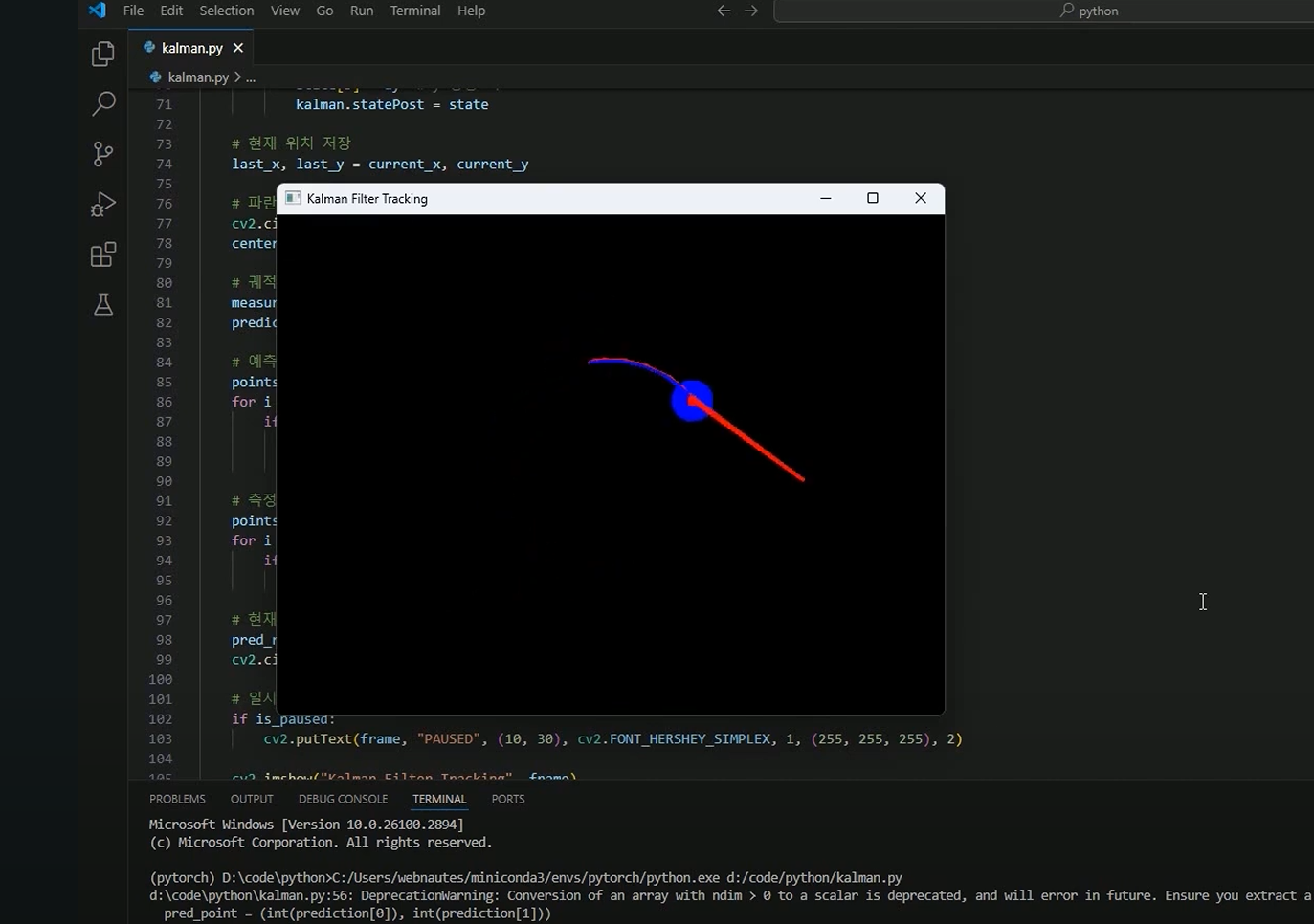
Member discussion