import cv2
import numpy as np
from collections import deque
import time
class KalmanFilter:
def __init__(self):
self.kf = cv2.KalmanFilter(4, 2) # 상태: (x, y, dx, dy), 측정: (x, y)
# 측정 행렬 (x, y만 측정)
self.kf.measurementMatrix = np.array([[1, 0, 0, 0],
[0, 1, 0, 0]], np.float32)
# 상태 전이 행렬 - 관성을 더 크게 (속도 변화를 더 천천히)
self.kf.transitionMatrix = np.array([[1, 0, 0.1, 0],
[0, 1, 0, 0.1],
[0, 0, 0.95, 0], # 속도의 95%만 유지 (감쇠 효과)
[0, 0, 0, 0.95]], np.float32) # 속도의 95%만 유지
# 프로세스 노이즈 - 속도 변화에 대한 노이즈를 낮게 설정하여 급격한 변화 억제
self.kf.processNoiseCov = np.array([[0.0001, 0, 0, 0],
[0, 0.0001, 0, 0],
[0, 0, 0.001, 0], # 속도 노이즈를 매우 낮게
[0, 0, 0, 0.001]], np.float32)
# 측정 노이즈 - 측정값을 덜 신뢰하도록 설정하여 작은 움직임 무시
self.kf.measurementNoiseCov = np.array([[0.1, 0], # 측정 노이즈를 높게 설정
[0, 0.1]], np.float32)
self.initialized = False
self.last_prediction = None
def init(self, point):
self.kf.statePre = np.array([[point[0]], [point[1]], [0], [0]], np.float32)
self.kf.statePost = np.array([[point[0]], [point[1]], [0], [0]], np.float32)
self.initialized = True
def predict(self):
if not self.initialized:
return None
predicted = self.kf.predict()
self.last_prediction = np.array([predicted[0][0], predicted[1][0]], dtype=np.float32)
return self.last_prediction
def correct(self, point):
if not self.initialized:
self.init(point)
return point
measurement = np.array([[point[0]], [point[1]]], np.float32)
corrected = self.kf.correct(measurement)
return np.array([corrected[0][0], corrected[1][0]], dtype=np.float32)
class TrajectoryDrawer:
def __init__(self, max_points=200):
self.points = deque(maxlen=max_points)
self.kalman_points = deque(maxlen=max_points)
self.predicted_points = deque(maxlen=max_points) # 예측 궤적을 위한 별도의 deque
self.point_times = deque(maxlen=max_points)
self.max_duration = 5.0
self.last_update_time = 0
self.update_interval = 0.02
self.object_visible = False
self.waiting_for_object = False
self.kalman = KalmanFilter()
def add_point(self, point, current_time):
if current_time - self.last_update_time >= self.update_interval:
if not self.waiting_for_object:
self.object_visible = True
# 먼저 예측
predicted = self.kalman.predict()
if predicted is not None:
self.predicted_points.append(predicted)
# 측정값으로 보정
self.points.append(point)
kalman_point = self.kalman.correct(point)
self.kalman_points.append(kalman_point)
self.point_times.append(current_time)
# 오래된 점들 제거
while self.point_times and current_time - self.point_times[0] > self.max_duration:
self.points.popleft()
if len(self.kalman_points) > 0:
self.kalman_points.popleft()
if len(self.predicted_points) > 0:
self.predicted_points.popleft()
self.point_times.popleft()
self.last_update_time = current_time
def mark_object_invisible(self):
if self.object_visible:
self.object_visible = False
self.start_new_trajectory()
def start_new_trajectory(self):
self.points.clear()
self.kalman_points.clear()
self.predicted_points.clear()
self.point_times.clear()
self.waiting_for_object = False
self.kalman = KalmanFilter()
def draw(self, frame):
# 실제 궤적 그리기 (파란색)
points = list(self.points)
for i in range(len(points) - 1):
pt1 = tuple(map(int, points[i]))
pt2 = tuple(map(int, points[i + 1]))
cv2.line(frame, pt1, pt2, (255, 0, 0), 2)
# 칼만 필터 예측 궤적 그리기 (빨간색)
pred_points = list(self.predicted_points)
for i in range(len(pred_points) - 1):
pt1 = tuple(map(int, pred_points[i]))
pt2 = tuple(map(int, pred_points[i + 1]))
cv2.line(frame, pt1, pt2, (0, 0, 255), 2)
def get_color_hsv_range(cap, guide_rect):
"""선택된 영역의 HSV 분포를 3초간 분석하여 추적할 색상 범위 설정"""
sampling_time = 3 # 3초 동안 샘플링
start_time = time.time()
h_values_all = []
s_values_all = []
v_values_all = []
x, y, w, h = guide_rect
print("3초간 색상 정보를 수집합니다. 물체를 가만히 두세요...")
while time.time() - start_time < sampling_time:
ret, current_frame = cap.read()
if not ret:
break
current_frame = cv2.flip(current_frame, 1)
# 가이드 사각형 그리기
cv2.rectangle(current_frame, (x, y), (x + w, y + h), (0, 255, 0), 2)
# ROI 추출 및 HSV 변환
roi = current_frame[y:y+h, x:x+w]
hsv = cv2.cvtColor(roi, cv2.COLOR_BGR2HSV)
# 현재 ROI의 HSV 값 수집
h_values_all.extend(hsv[:, :, 0].flatten())
s_values_all.extend(hsv[:, :, 1].flatten())
v_values_all.extend(hsv[:, :, 2].flatten())
# 현재 수집된 HSV 범위로 마스크 생성하여 표시 (디버깅용)
if len(h_values_all) > 0:
h_min_temp = max(np.percentile(h_values_all, 5), 0)
h_max_temp = min(np.percentile(h_values_all, 95), 179)
s_min_temp = max(np.percentile(s_values_all, 5), 0)
s_max_temp = min(np.percentile(s_values_all, 95), 255)
v_min_temp = max(np.percentile(v_values_all, 5), 0)
v_max_temp = min(np.percentile(v_values_all, 95), 255)
temp_mask = cv2.inRange(hsv, np.array([h_min_temp, s_min_temp, v_min_temp]),
np.array([h_max_temp, s_max_temp, v_max_temp]))
cv2.imshow('Sampling Mask', temp_mask)
# 남은 시간 표시
remaining_time = int(sampling_time - (time.time() - start_time))
cv2.putText(current_frame, f"Sampling: {remaining_time}s",
(50, 50), cv2.FONT_HERSHEY_SIMPLEX, 0.7, (0, 255, 255), 2)
cv2.imshow('Tracking', current_frame)
if cv2.waitKey(1) & 0xFF == ord('q'):
break
# 5~95 퍼센타일 범위 사용 (이상치 제외)
h_min = max(np.percentile(h_values_all, 5), 0)
h_max = min(np.percentile(h_values_all, 95), 179)
s_min = max(np.percentile(s_values_all, 5), 0)
s_max = min(np.percentile(s_values_all, 95), 255)
v_min = max(np.percentile(v_values_all, 5), 0)
v_max = min(np.percentile(v_values_all, 95), 255)
# 범위를 약간 더 넓게 설정
h_range = h_max - h_min
s_range = s_max - s_min
v_range = v_max - v_min
h_min = max(h_min - h_range * 0.2, 0)
h_max = min(h_max + h_range * 0.2, 179)
s_min = max(s_min - s_range * 0.2, 0)
s_max = min(s_max + s_range * 0.2, 255)
v_min = max(v_min - v_range * 0.2, 0)
v_max = min(v_max + v_range * 0.2, 255)
print(f"\n설정된 HSV 범위:")
print(f"H: {h_min:.1f} ~ {h_max:.1f}")
print(f"S: {s_min:.1f} ~ {s_max:.1f}")
print(f"V: {v_min:.1f} ~ {v_max:.1f}")
return np.array([h_min, s_min, v_min]), np.array([h_max, s_max, v_max])
def track_blue():
cap = cv2.VideoCapture(0)
if not cap.isOpened():
print("카메라를 열 수 없습니다.")
return
ret, frame = cap.read()
if not ret:
print("프레임을 가져올 수 없습니다.")
return
height, width = frame.shape[:2]
# 정사각형 가이드 설정 (화면 높이의 10%를 크기로 사용)
rect_size = int(height * 0.1) # 더 작은 정사각형
x = (width - rect_size) // 2
y = (height - rect_size) // 2
guide_rect = (x, y, rect_size, rect_size)
print("추적할 물체를 가이드 사각형 안에 위치시키고 's' 키를 눌러주세요.")
color_range = None # (lower_hsv, upper_hsv)
trajectory_drawer = TrajectoryDrawer(200)
last_object_found = False # 이전 프레임에서 물체가 있었는지 여부
while True:
ret, frame = cap.read()
if not ret:
break
frame = cv2.flip(frame, 1)
current_time = time.time()
if color_range is None:
cv2.rectangle(frame, (x, y), (x + rect_size, y + rect_size),
(0, 255, 0), 2)
cv2.putText(frame, "Place object inside the green box and press 's'",
(50, 50), cv2.FONT_HERSHEY_SIMPLEX, 0.7, (0, 255, 255), 2)
else:
hsv = cv2.cvtColor(frame, cv2.COLOR_BGR2HSV)
mask = cv2.inRange(hsv, color_range[0], color_range[1])
# 노이즈 제거
mask = cv2.erode(mask, None, iterations=1)
mask = cv2.dilate(mask, None, iterations=1)
contours, _ = cv2.findContours(mask.copy(), cv2.RETR_EXTERNAL,
cv2.CHAIN_APPROX_SIMPLE)
if contours:
c = max(contours, key=cv2.contourArea)
area = cv2.contourArea(c)
if area > 100: # 최소 면적 조건
M = cv2.moments(c)
if M["m00"] > 0:
# 중심점 계산
center_x = int(M["m10"] / M["m00"])
center_y = int(M["m01"] / M["m00"])
# 화면 벗어남 검사
if (center_x < 0 or center_x > width or
center_y < 0 or center_y > height):
last_object_found = False
trajectory_drawer.mark_object_invisible()
else:
center_point = np.array([center_x, center_y])
# 현재 위치 표시
cv2.circle(frame, (center_x, center_y), 5, (255, 0, 0), -1)
# 궤적 추가
trajectory_drawer.add_point(center_point, current_time)
# 감지된 윤곽선만 표시
cv2.drawContours(frame, [c], -1, (255, 255, 0), 2)
last_object_found = True
else:
last_object_found = False
trajectory_drawer.mark_object_invisible()
else:
last_object_found = False
trajectory_drawer.mark_object_invisible()
# 궤적 그리기
trajectory_drawer.draw(frame)
cv2.imshow('Tracking', frame)
key = cv2.waitKey(1) & 0xFF
if key == ord('s'):
if color_range is None:
color_range = get_color_hsv_range(cap, guide_rect)
elif key == ord('q'):
break
cap.release()
cv2.destroyAllWindows()
if __name__ == "__main__":
track_blue() |
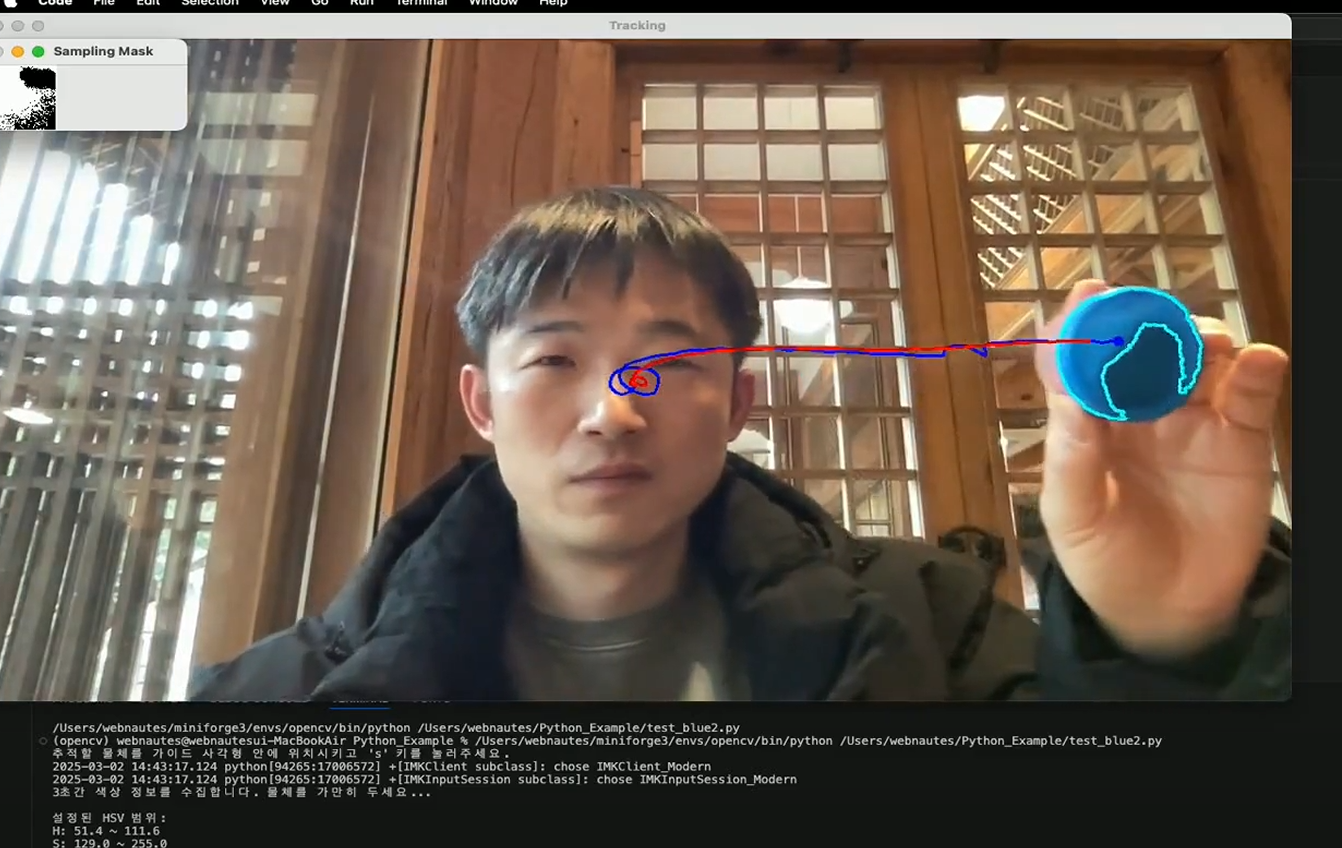
Member discussion